Nintendo DS Browser Review
Friday, June 08, 2007
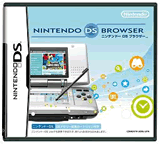
The Opera DS web browser was released in North America on June 4, 2007. The browser has been out for a year now in Europe and Asia.
As with any application, some people love it, and others not so much.
As for myself, I couldn't wait to get my hands on one. I couldn't think of anything cooler than browsing the internet on this tiny technology wonder.
Without looking, I found a copy of the browser at EB Games. After having some ice cream at the mall with my son, we drove home to check it out. Unfortunately, we had a thunderstorm this afternoon and the power went off. Obviously, without electricity there is no Wi-Fi, and without Wi-Fi there is no internets.
Finally, 30 minutes after, the power came back on and it was time to try it out.
Before doing anything, you must choose a password for the browser--and you need the password every time you want to use it. I'm not sure why Opera decided to put that in. Sure, for security, but security for what or whom I don't know. Perhaps in case you loose the little machine, and you don't want anyone else to surf on your dime.
Setting up the Wi-Fi connection is very easy: you search for the hot-spot, then type in the WEP key, and you are ready to surf. (BTW, my neighbor should really turn on WEP on his linksys router.)
Before getting the software, I used to fantasize surfing and reading email on the comfort of my couch--there is not much difference from using my laptop, as I have to do now, but a geek fantasy is a geek fantasy.
After everything was ready, the first web site I tried was youtube.com.
Unfortunately, the DS Opera browser doesn't play well with the Flash player. Needless to say, it doesn't play youtube movies. It was a bit of a letdown. I did try to download the most recent Flash player, but that didn't work either (I didn't think it would work, actually).
I googled around to see if flash was indeed available on the DS browser, but I haven't found a definite answer (apparently, empirical evidence is not good enough for me; maybe I don't believe
me). All I could find was that for the European and Asian version a Flash player is definitely not available, and rumors that the North American version "will" have it. It doesn't.
I tried posting this message with the DS, but blogger doesn't work on it. I get a "disconnecting" error message because of some certificate problem. The browser says that the certificate is not from the publisher it claims to be. Does google know this?
Anyway, I gave up on blogger and tried reading my email on my josesandoval.com server and gmail account. That worked better. In fact, it works without a hitch, though the navigation of the two screens is a bit awkward. It takes some time to get used to, but I am not sure what I was expecting. I mean, the screen on the DS is really, really small.
So from a user perspective, the browser fails. Perhaps I want too much from my web browser, or I'm a really demanding user.
Now, from a technical and software engineering perspective, the application is very good.
The browser was very well designed to take advantage of the dual and touch screen technology. Moreover, it is very user friendly (leave aside the size of the screen); the buttons are intuitive; the set up process is extremely easy; the sound scheme is pleasing (I turn it off, but it's not completely annoying); the color scheme is soft and goes well with the whole Nintendo DS feel.
The HTML rendering engine works quite well, as it displays most HTML heavy sites and handless CSS adequately. I did notice that it's every slow to connect to web sites and downloading images--perhaps it's a combination of the Wi-Fi card and the CPU. I'm not entirely sure it's the CPU, because any of the SuperMario games are very graphic intensive and I have not seen any slow downs--of course, the machine is optimized to play games and the games are optimized to play in the machine. Hello!?.
The JavaScript engine works fine, to a certain degree. At least the sites I tried worked fine. AJAX applications are out of the questions--none of the ones I tried worked.
So from a user's point of view, it disappoints. Maybe I was expecting too much. I will have to ask Gabriel (my 7 year old son) what he thinks about it. After all, the little machine was intended for his age group.
There are some technical applications that are being published that probably targeted for mom and dad. If that is the intent, I'm guilty of falling in their trap: I bought the Nintendo DS Opera browser, and I don't like it.
Well, as a regular user I don't like it, but as a software developer I really, really like it--I wish I had the code.
Comments:
Great review. The local GameStop clerk did NOT recommend it to me, as he was told that a Nintendo rep thought the browser sucked. I didn't buy the browser that day, and now that I read your review I am definitely going to skip on it. I don't know why I had doubts about the 'nay' recommendation from a GameStop clerk (after all they're around these things all the time), but next time I'll pay attention to them too.
If you don't want it, can I have it?
Good review! I've been wanting to buy it the second I heard about it, but wanted to get more information and reviews. My main question was if it supports flash and now I know it doesn't =(
you can disable passwords... O_O
Indeed, you can. I figured it out later on. I still can't believe that you can't save anything, though.
I wasn't going to get the Browser because of the lack of multimedia support and I didn't. My wife brought it home and I began to play with it. It does a lot more than I had thought that it could. It is very robust and functional when you take out all the eye candy. Even though, I am disappointed with the amount of memory used. So I put it on an R4 and with more memory, 1 gig, the experience is much better and faster. I am sure that is a version that supports flash yet it won't be released until it is known how well this browser does.
actually i'm posting this comment on my DS browser as we speak...... for 1, you can set it so you don't have to set a password everytime you browse.... second it wasn't meant for extreme gaming..... it was meant for those who can't get to a computer to check stuff..... true it suxxx that there isn't an official flash player but there will be soon (some genious made a flash player...... however it doesn't work with the official browser.......)........ anyways you should'nt just give up on it....... get into homebrews and other junk and explore other options......